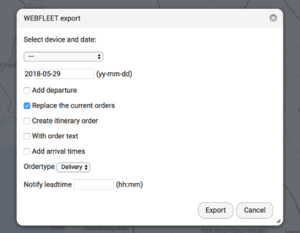WEBFLEET
WEBFLEET is the professional fleet management platform of TomTom Telematics. RouteXL is connected to WEBFLEET, which allows you to import orders from the fleetmanagement platform, optimize order itinerary and send optimized itineraries to connected TomTom PRO devices.
Read more about WEBFLEET at https://www.routexl.nl/blog/routing-for-tomtom-webfleet/
Contents
Settings
To connect you'll need to enter your WEBFLEET account credentials in the Options on the WEBFLEET tab.
Hint: If connected, the icon of the Import button in the user interface changes from two rectangles (copy) to one black rectangle (paste).
Import
Use the WEBFLEET button in the Import dialog to import orders from WEBFLEET as locations into RouteXL.
Export
An optimized itinerary can be send to a connected TomTom PRO device by using the WEBFLEET button in the Share dialog. Your addresses will be converted into destination orders using the .connect interface.
The export dialog has the following options:
- Select device and date: TomTom satnav and day for which the orders must be created.
- Add departure: make the departure address a seperate order on the device. Only required if one needs to drive to the departure first.
- Replace the current orders: will delete all currect on the device on the specified date. May be useful if orders were imported before.
- Create itinerary order: adds all stops in one single order entry. Not all devices allow this.
- With order text: comments in the route planner will be added to orders.
- Add arrival times: arrival times in the route planner will be added to orders.
Notes
- The WEBFLEET user must have the "expert" profile and have external access to interface WEBFLEET.connect. Your administrator user can change these settings in the WEBFLEET application.
- If you grant external access to an existing WEBFLEET user, it may take up to 24 hours to get activated. If you’re in a hurry: you’d better create a new user with these rights.
- The error message External request not allowed [ERROR 8014] indicates that your WEBFLEET user is not correctly configured.