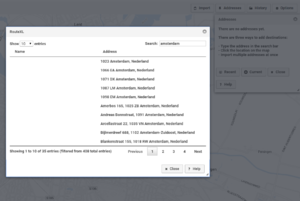Difference between revisions of "Recent addresses"
(Created page with "Recently used addresses can be re-used for new routes. This is done using the using the Recent addresses dialog via Addresses > Recent. * The Recent addresses dialog holds al...") |
|||
| Line 1: | Line 1: | ||
| − | Recently used addresses can be re-used for new routes. This is done using the using the Recent addresses dialog via Addresses > Recent. | + | [[File:Recent_addresses_dialog.png|Recent addresses dialog|thumb|right]]Recently used addresses can be re-used for new routes. This is done using the using the Recent addresses dialog via Addresses > Recent. |
* The Recent addresses dialog holds all addresses you have used in previously created routes. | * The Recent addresses dialog holds all addresses you have used in previously created routes. | ||
* The searchbox will find and show matching addresses while you type. | * The searchbox will find and show matching addresses while you type. | ||
* If you'd like to re-use an address and add it to the map, you only need to click it. | * If you'd like to re-use an address and add it to the map, you only need to click it. | ||
Revision as of 13:50, 13 June 2016
Recently used addresses can be re-used for new routes. This is done using the using the Recent addresses dialog via Addresses > Recent.
- The Recent addresses dialog holds all addresses you have used in previously created routes.
- The searchbox will find and show matching addresses while you type.
- If you'd like to re-use an address and add it to the map, you only need to click it.