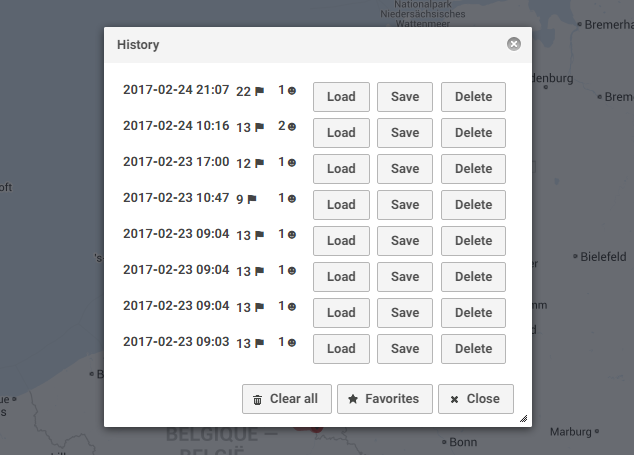Difference between revisions of "History"
m |
m |
||
| Line 3: | Line 3: | ||
[[File:20151201 History dialog.png]] | [[File:20151201 History dialog.png]] | ||
| − | + | The history dialog is opened with the '''Routes''' button. When you have saved routes, use the '''History''' button in the [[Favorites]] dialog. The list holds the last routes you made, with date and time of creation, the number of stops and total number of views. | |
| − | + | If you load a route, make changes to it and recalculate, a new route is created. It will be added to the history list. The original route will not be deleted. | |
| − | + | If you save a route, it will appear in the [[Favorites]] dialog. If you delete a route, it will no longer be available and deleted from the database. If you have shared a route with others, friends or colleagues, they will not be able to use it. | |
| − | + | Routes are deleted automatically after three months, unless they are saved or [[Share|marked public]]. Routes that are marked public, but not saved, are deleted after two years. Saved routes will not be deleted. | |
| − | |||
| − | |||
| − | |||
| − | |||
| − | |||
| − | |||
Latest revision as of 13:19, 11 March 2023
If you have an account and are logged on, RouteXL keeps a history of routes that you have planned.
The history dialog is opened with the Routes button. When you have saved routes, use the History button in the Favorites dialog. The list holds the last routes you made, with date and time of creation, the number of stops and total number of views.
If you load a route, make changes to it and recalculate, a new route is created. It will be added to the history list. The original route will not be deleted.
If you save a route, it will appear in the Favorites dialog. If you delete a route, it will no longer be available and deleted from the database. If you have shared a route with others, friends or colleagues, they will not be able to use it.
Routes are deleted automatically after three months, unless they are saved or marked public. Routes that are marked public, but not saved, are deleted after two years. Saved routes will not be deleted.