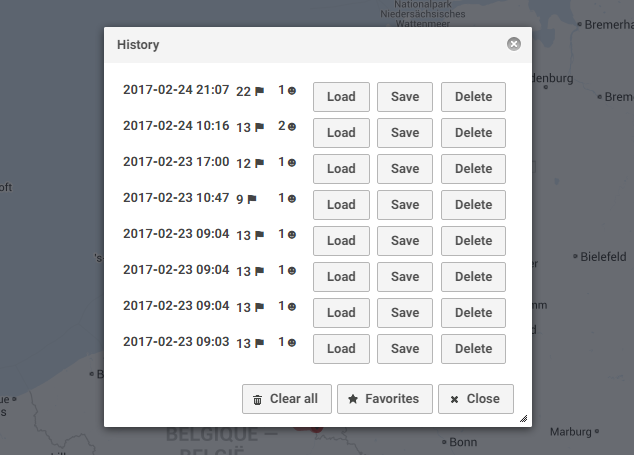Difference between revisions of "History"
m |
m |
||
| Line 1: | Line 1: | ||
| − | + | If you have an account and are logged on, RouteXL keeps a history of routes that you have planned. | |
| − | + | [[File:20151201 History dialog.png]] | |
| − | * The history dialog is opened with the History button | + | * The history dialog is opened with the History button in the [[Favorites]] dialog. |
* The list holds the last routes you made, with date and time of creation, the number of stops and total number of views. | * The list holds the last routes you made, with date and time of creation, the number of stops and total number of views. | ||
| − | * | + | * If you load a route, make changes to it and recalculate, a new route is created. It will be added to the history list. The original route will not be deleted. |
| + | |||
| + | * If you save a route, it will appear in the [[Favorites]] dialog. | ||
| − | * If you | + | * If you delete a route, it will no longer be available. If you have shared a route with others, friends or colleagues, they will not be able to use it. |
Revision as of 14:35, 27 February 2017
If you have an account and are logged on, RouteXL keeps a history of routes that you have planned.
- The history dialog is opened with the History button in the Favorites dialog.
- The list holds the last routes you made, with date and time of creation, the number of stops and total number of views.
- If you load a route, make changes to it and recalculate, a new route is created. It will be added to the history list. The original route will not be deleted.
- If you save a route, it will appear in the Favorites dialog.
- If you delete a route, it will no longer be available. If you have shared a route with others, friends or colleagues, they will not be able to use it.