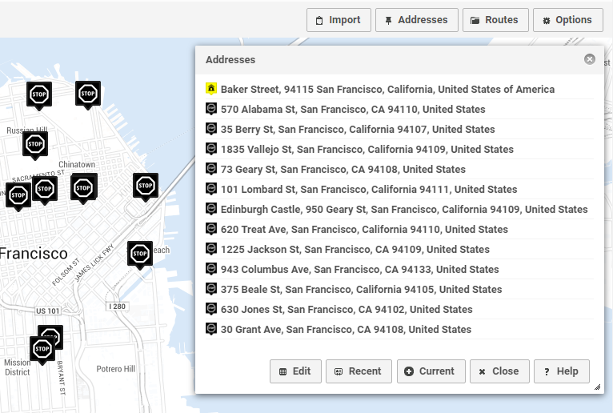Difference between revisions of "Address list"
| (2 intermediate revisions by the same user not shown) | |||
| Line 1: | Line 1: | ||
The address list shows all destinations that were added to the route planner. It can be opened with the '''Addresses''' button. | The address list shows all destinations that were added to the route planner. It can be opened with the '''Addresses''' button. | ||
| − | + | [[File:Addresses_dialog.png]] | |
| − | |||
| + | The address list can also be used to edit locations or adjust the route: | ||
| − | + | * Tap any address in the address list, the map will move to the location and its [[Location details]] popup will appear. | |
| − | * | + | * When a route is on the map, hold and drag an address to sort the order manually. A new route will be created. |
| − | * [[Recent addresses]]: a list of recent addresses to re-use | + | |
| + | Additional buttons in the address list dialog: | ||
| + | |||
| + | * Edit: edit all addresses and their details in a spreadsheet like table | ||
| + | |||
| + | * [[Recent addresses|Recent]]: a list of recent addresses to re-use | ||
| + | |||
| + | * Current: add your current location (only if browser knows location) | ||
Latest revision as of 10:54, 1 March 2017
The address list shows all destinations that were added to the route planner. It can be opened with the Addresses button.
The address list can also be used to edit locations or adjust the route:
- Tap any address in the address list, the map will move to the location and its Location details popup will appear.
- When a route is on the map, hold and drag an address to sort the order manually. A new route will be created.
Additional buttons in the address list dialog:
- Edit: edit all addresses and their details in a spreadsheet like table
- Recent: a list of recent addresses to re-use
- Current: add your current location (only if browser knows location)