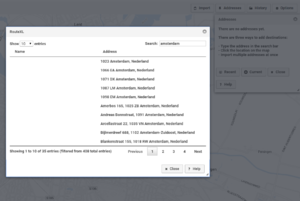Difference between revisions of "Recent addresses"
(Created page with "Recently used addresses can be re-used for new routes. This is done using the using the Recent addresses dialog via Addresses > Recent. * The Recent addresses dialog holds al...") |
(Add hint) |
||
| (One intermediate revision by the same user not shown) | |||
| Line 1: | Line 1: | ||
| − | Recently used addresses can be | + | [[File:Recent_addresses_dialog.png|Recent addresses dialog|thumb|right]]Recently used addresses are retrievable and can be reused for new routes. This is done using the Recent addresses dialog that can be opened from the [[Address list]]. |
| − | * The Recent | + | * The Recent dialog holds addresses that were used in your most recent routes. |
* The searchbox will find and show matching addresses while you type. | * The searchbox will find and show matching addresses while you type. | ||
| − | * | + | * Tap an address in the list to add it to the current map. |
| + | |||
| + | === Hint === | ||
| + | |||
| + | You can not upload all your contacts or customers at once to store your entries. While you are using the routeplanner, this recently used addresses list will grow in time and act as an address book. To speed this up, you can group your contacts in sets of the maximum size that your subscription allows and create routes for these. | ||
Latest revision as of 12:23, 14 September 2017
Recently used addresses are retrievable and can be reused for new routes. This is done using the Recent addresses dialog that can be opened from the Address list.
- The Recent dialog holds addresses that were used in your most recent routes.
- The searchbox will find and show matching addresses while you type.
- Tap an address in the list to add it to the current map.
Hint
You can not upload all your contacts or customers at once to store your entries. While you are using the routeplanner, this recently used addresses list will grow in time and act as an address book. To speed this up, you can group your contacts in sets of the maximum size that your subscription allows and create routes for these.